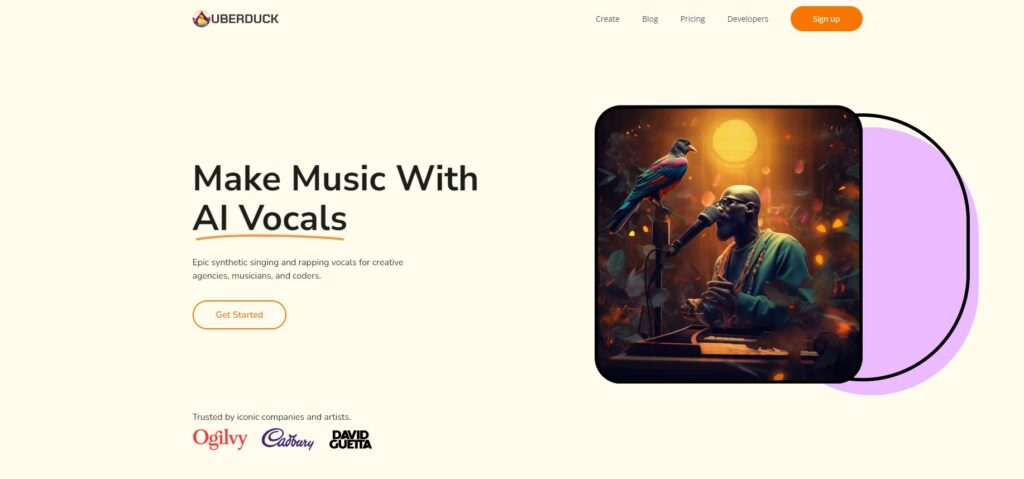Have you ever wondered how some social media videos use celebrities or fictional characters to voice their actual voice? Or in some trendy videos that use artificial voices. A large number of social media accounts use Uberduck ai text-to-speech voice changer tools in their videos instead of their own voice to make the voice more attractive.
If you want to make these kinds of AI-generated voices then use Uberduck ai text to speech feature. This AI tool is for helping you to generate multiple types of celebrity voices or fictional character voices. Everyone is attracted to their favorite characters’ voices, right?
In this article, you will find out What is Uberduck AI and how to use Uberduck AI. So, without wasting any time let’s get started.
What Is Uberduck Ai?

Uberduck AI is a platform where you can use artificial intelligence to create text-to-speech with many characters or celebrities’ voices, voice automation, synthetic media creation, and create rap and voices for your videos or commercial ads.
It is like mimicking other voices with text and the help of AI. The Uberduck AI has Mickey Mouse, J.F.K.,Kanye West, Nicki Minaj, Patrick Stewart,Squarepants, Peter Griffin,Spongebob, Jimmy Neutron, Scooby-Doo!, Sonic the Hedgehog, Jay-Z, Kermit the Frog, and many more…
You can make voices for your social media videos. Create fake conversational voices or you can make duets with your favorite celebs. Uberduck AI text to speech uses an AI language-detecting algorithm to analyze the language and then make the text into a realistic voice using the WebRTC audio AI chatbot.
How To Use Uberduck AI Voice?
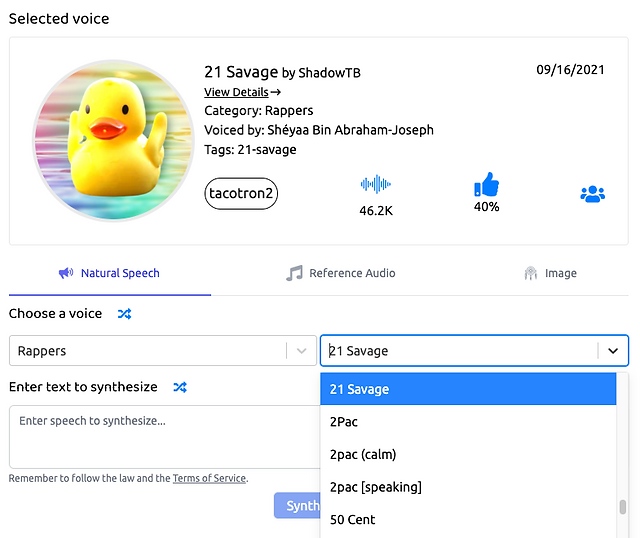
Using Uberduck ai voice is very simple. If you are wondering how to use Uberduck ai voices to make cool sounds here’s the step-by-step tutorial.
- Step 1.
First, you have to open your internet browser and search Uberduck.ai the first website will be Uberduck ai’s official website (https://app.Uberduck.ai/). Then sign up to use the full website contents and you can save generated voices into your account of Uberduck ai.
- Step 2.
After creating an account in Uberduck ai. You will see a menu with multiple types of voice categories. And there is a list of voice options you can choose according to your taste or need. Like Age, Gender, Accent, Mood, Access.
- Step 3.
After selecting your voice style the Uberduck ai gives you some options of characters that suit the style selected by you. Then just choose any character you like. After that, there will be a text box. Just write your text then click on the “Generate Speech” button.
- Step 4.
Once you click the “Generate Speech” button Uberduck AI processes your text and creates a voice note. You can play it or download the generated Uberduck ai voice.
What Uberduck AI Offers?

There are lots of features by Uberduck ai offers. These features are not completely free but most of them are free to use.
1. Text-To-Speech
Uberduck AI’s biggest and most famous feature is its ability to easily convert written text into any type of voice you want. The voice converting process is not only fast but also sounds like a real and natural voice.
You can also customize the voice tone, mood, and age of the voice and there are different characters to choose from. Change the style of your voice that fits your needs.
2. Voice Automation
Uberduck AI has a voice automation quality. The voice automation quality allowing you to automate your voice-making tasks. The tool is also for generating the audio files, creating video voiceovers, and AI singing or raping with your own audio file.
3. Voice Clones
You can clone any celebrity or fictional character’s voice with the help of Uberduck AI. You can also create your own voice clone which can be used for various types of videos like social media videos, reels, commercial videos, etc.
4. Synthetic Media Creation
This Uberduck AI’s feature allows users to create synthetic media voices. This tool is used in videos, music, and rap.
5. ChatBot
Uberduck AI provides you with an AI ChatBot to give you innovative ideas and solutions for your voice-related content.
The amazing part is that it’s all royalty-free. So you can use the voices for professional work, without worrying about any copyright strike. It is a perfect AI voice content creation platform.
Uberduck AI Alternative

If you have some questions like is Uberduck AI safe? Then let me tell you it is completely safe to use or you can read its privacy and policy in its website’s terms and conditions section. But I’ll provide you with some Uberduck ai alternatives for AI voice generating like Uberduck AI.
- FakeYou: It is a close competitor to Uberduck AI. The features are almost the same as Uberduck AI.
- Voicify.AI: The Voicify AI helps you to create AI covers of popular artists like Kanye West, Drake, and Taylor Swift.
- Amazon Polly: Amazon Polly is a text-to-speech converting cloud-based service. It gives you a variety of voices in different languages to synthesize natural-sounding human speech.
- Murf AI: Murf AI is A platform that contains over 120 voices for making YouTube videos, Podcasts, Presentations, Audiobooks, Software and app demos, explainer videos, Marketing, and advertising.
- CereWave AI: CereWave AI is one of the perfect Uberduck AI alternatives for generating a new level of human-like sound.
CONCLUSION

In the end, Uberduck AI is really great AI tool that can provide you with Text-To-Speech, Voice Automation, Voice Clones, Synthetic Media Creation, and much more. People like to use Uberduck AI because it is free but if you want to use some special features there’s a paid plan available.
You can use Uberduck AI for fun or make some professional content that brings money to the table. In the free version, you can generate 300 render credits per month. But in the paid version, you can use its API access and custom voices and up to 500k+ render credits per month.
Read Also:
- Study Tuned With The Impact Of Demographics On AI Training
- The New Technology Of AI Improves Blurry Thermal Vision Images
- Perplexity Announces New Updates About AI Search And Code Llama Cha