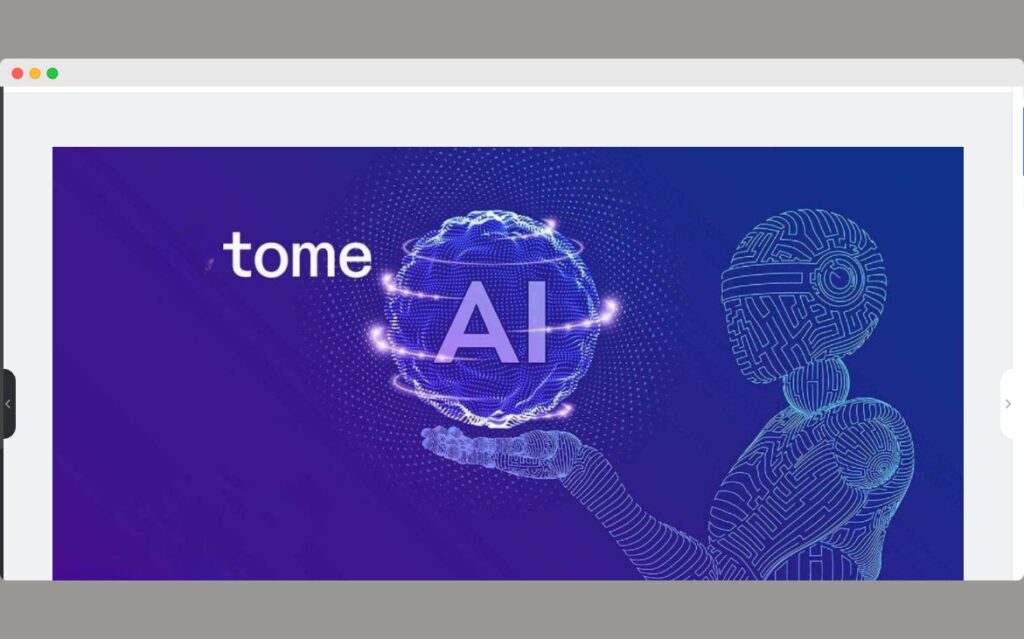Do you want to create an AI presentation with less effort? Then let me introduce you to Tome AI an AI presentation maker software. This software gives you an attractive presentation with just some simple text. This AI can increase your productivity and save so much time.
Unlike other AI it can integrate with your favorite marketing tools like HubSpot, WordPress, and Shopify. Are you excited right?. In this article, I’ll tell you how you can enhance your presentation using Tome AI, its features, and pricing. So, without wasting any more time let’s start.
What Is Tome AI?
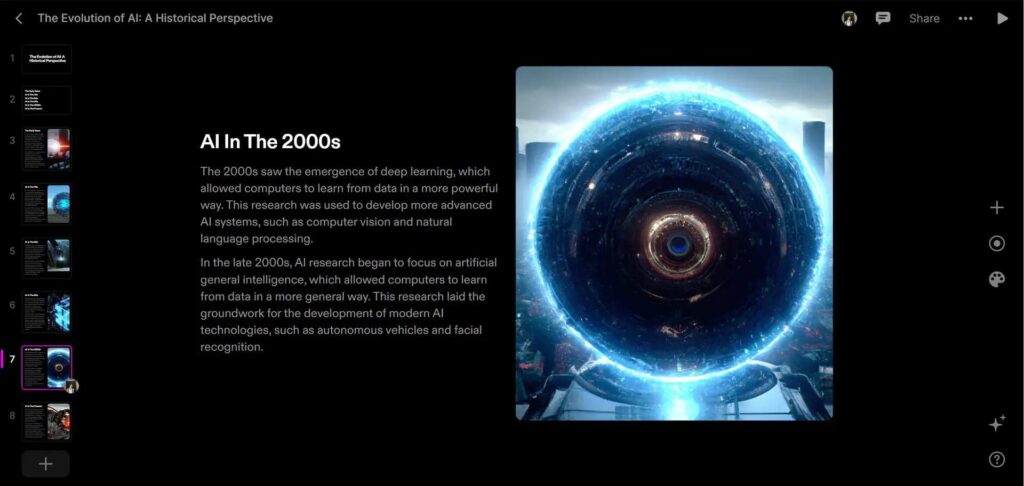
Tome AI is a powerful storytelling tool that allows users to help create presentations, outlines, stories, etc. using AI. This is a great tool for creating presentations for your school, college, or work. There are many templates to use or even you can create a presentation from scratch.
Keith Peiris is the founder of Tome AI with co-founder Henri Liriani they created the best AI presentation maker platform in 2020. In the launch period, the platform was free to use for all but later Tome started subscriptions for some additional services to enhance presentation.
With over 10 million users the company is performing great in the Gen-Z era. The tome.app website recorded 3 million users in the first month. Tome app AI integrates Open AI’s ChatGpt and DALLE-E 2 technology for creating presentations with a good amount of attractive text and images.
How To Use Tome AI?
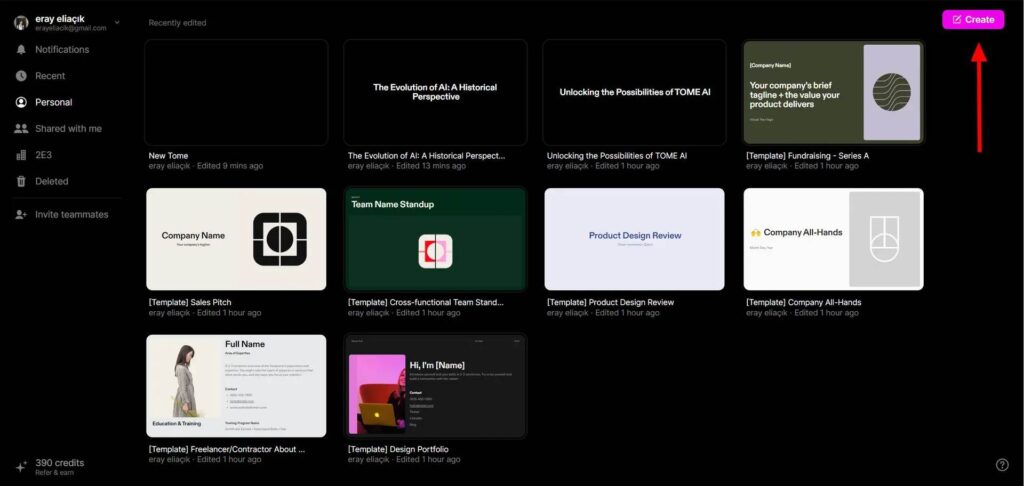
You can use the official website https://tome.app/ or you can also download the Tome app AI if your country allows that app. Then you can follow these easy step-by-step guides to create the Tome AI Presentation.
Step 1.
First, open the Tome AI platform and then create an account for free. Just enter username, password, and email, and answer some basic questions or you can use your Google account to directly create an account.
Then simply choose one option Basic or Pro (basic is free. Pro will cost you some money but it offers some extra features and services) The account helps you to store your work.
Step 2.
Once you create an account, then you have two options for creating an AI presentation. First, select the blank page where you will start from scratch, just click on the “Create” button or you can select some pre-made templates and redesign them by using AI or you can do it manually.
Step 3.
After selecting a page, there will be an input bar at the bottom. Just enter your prompt or text description to create the presentation. Remember it is using ChatGpt so, there will be a high chance that it will use plagiarized text. However, you can re-write and modify those texts, images, and designs.
Step 4.
After giving the proper description of what you want for it then select pages. Then hit Enter, this will generate your content in a few minutes with attractive design, themes, proper information, and supporting images.
Step 5.
Once the AI generates your presentation. You can simply edit them as you want and if you think some content needs to be summarized then simply tell AI to do your work. After that in the top right corner there will be an export button click on it to export your file.
Tome AI Features
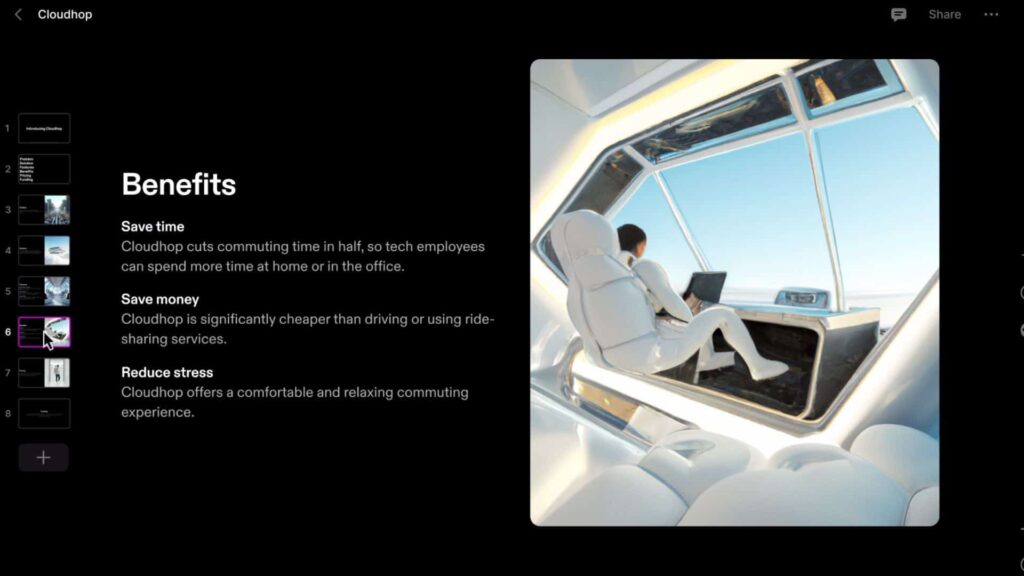
The Tome Presentation creating app gives you the best features for creating an AI presentation. Here are the top features that TomeAI offers to create an attractive AI presentation.
1. Easy-To-Use Interface
The Tome platform is one of the smoothest and easy to use AI platforms for creating presentations and 2D storytelling. Its straightforward user interface is great for beginners with zero experience with AI, they can also create professional-looking presentations with less effort.
2. Real-World Use
The real-world use of AI Tome presentation is across a wide range of industries and use cases. You can use it to create business presentations, marketing, educational purposes, or even content creation.
3. Customization
You can customize all the elements of the presentation. You can also add or delete tables, animations, images, and more. This feature allows you to create a presentation to your specific needs.
4. Integration Compatibility
The best feature of Tome AI is its easy-to-integrate option. Unlike other AI such as CopyAI, CactusAI, UnderduckAI, etc. This AI gives you API access for integration and it can work with popular Slack, Trello, HubSpot, WordPress, and Shopify. This feature is very helpful when you need a seamless connection to your workflow.
Tome AI Pricing
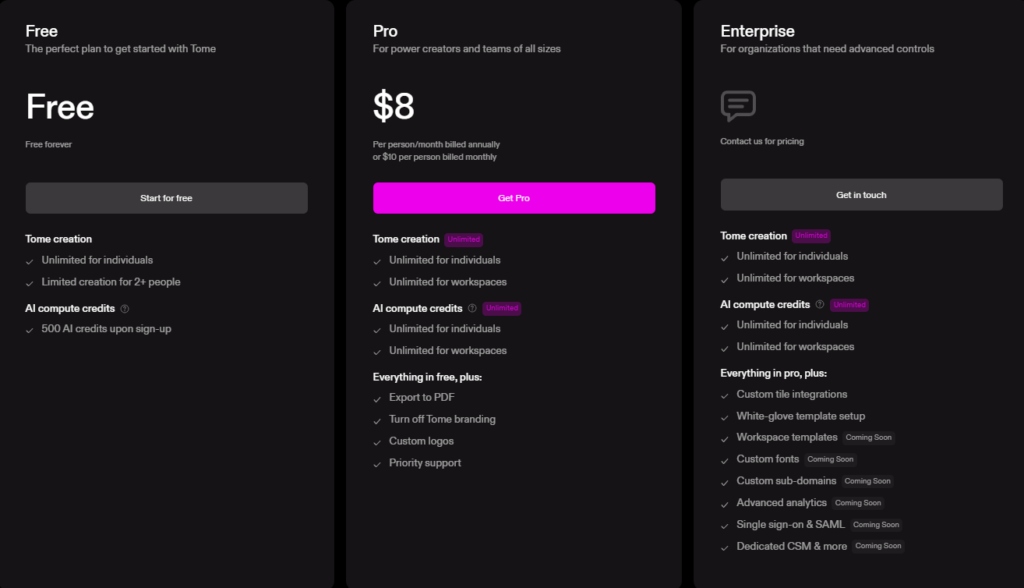
Tome App AI introduces some pro features with a monthly/yearly subscription for individual and business use.
| Free | Pro | Enterprise |
|---|---|---|
| Free forever | Per person yearly billed $8 and monthly billed $10 | Contact Tome for pricing |
| Unlimited for individual 500+ AI credits on sign-up Limited creation for 2+ people | Unlimited for individual Unlimited Workspace Unlimited AI credits Export to PDF Custom logos Priority support | Unlimited for individual Unlimited Workspace Unlimited AI credits Export to PDF Custom logos Priority support Custom title integration White-glove template setup Custom fonts Workspace template |
Pros And Cons Of Tome AI
Tome.app AI is a great tool to create an AI presentation in a few minutes. Here are some pros and cons of Tome AI
| Pros | Cons |
|---|---|
| Advanced natural language algorithm. Integration with Chat GPT and DALLE-E 2. | Limited content |
| User-friendly interface | Free users get only limited templates and customization |
| Time-saving | Limited language |
| Easily integrate with other marketing tools | Missing automatic content generation |
| Easy customization |
Tome AI Alternatives
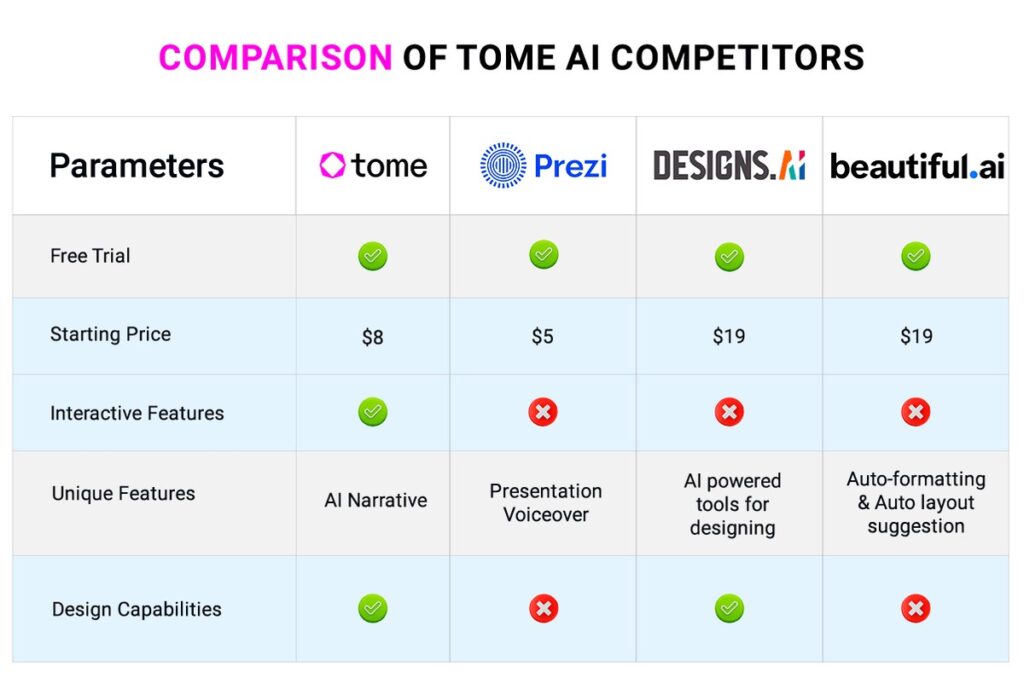
If you face some problems using this presentation tool, then worry not I’ll give you some alternatives similar to this one.
- Character AI
- Being AI
- YouChat
- Jasper Chat
- Perplexity AI
- Google Bard
- Gamma
- Midjourny
- Leonard
CONCLUSION

In the end, Tome AI is an amazing platform that offers you so much customization to create an AI-based presentation. The advanced NLP algorithm and user-friendly interface are the go-to options to generate a storytelling professional-looking presentation. It is really a useful tool to achieve your targets easily. If you find this article helpful then let me know your thoughts in the comment section.
Read Also:
- Study Tuned With The Impact Of Demographics On AI Training
- The New Technology Of AI Improves Blurry Thermal Vision Images
- Kerala Opens The First Of A Kind AI School In Thiruvananthapuram