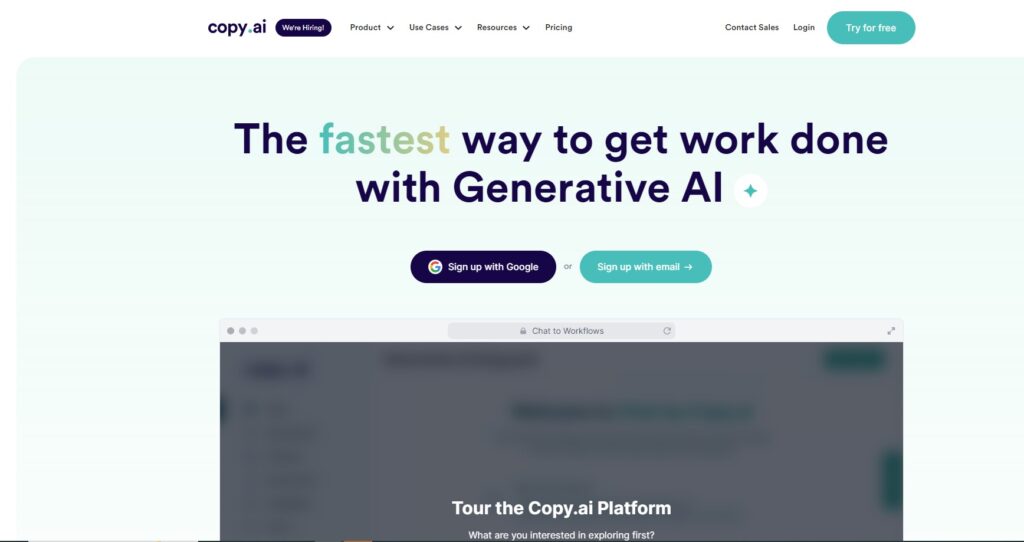In today’s world everywhere you see you find AI. AI in teaching, AI in researching, AI in machines, AI in creative arts, and much more. In the copywriting market, there’s a new and famous tool named Copy ai. The tool helps you with blog posts, research, social media content, and automated emails.
Every business or personal page on social media or website needs to write attractive words to continue the engagement with their audience. AI is now helping them to continue the engagement without working day and night.
CopyAI is one of the best AI writers for you to create effortless various types content like various types of content, including blog headlines, emails, social media content, web copy, and much more.
In this article, you will learn how to use copy AI and what is copy ai. In the end, I’ll discuss some copy AI alternatives. So, let’s get started.
What Is Copy AI?
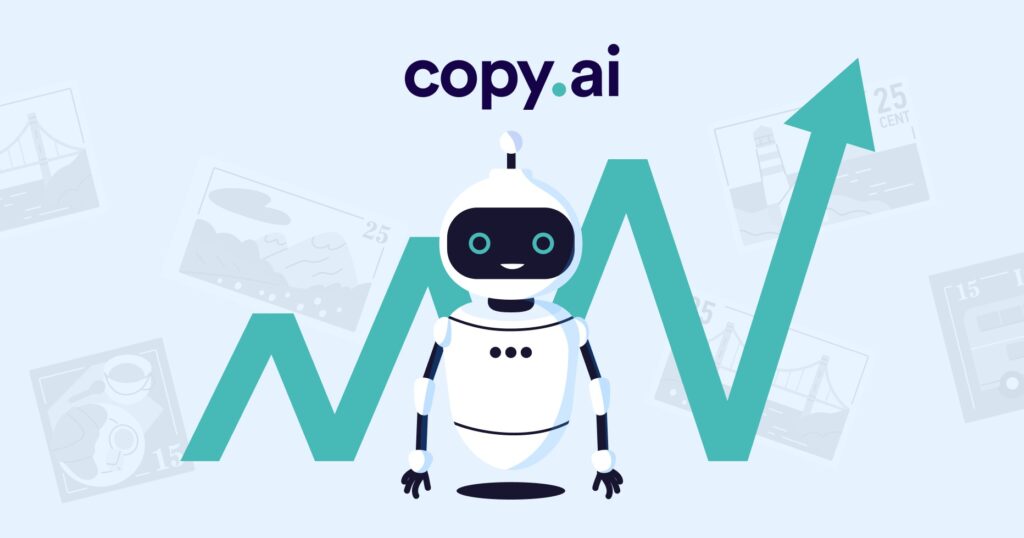
The Copy AI is a content-writing tool powered by AI. This tool helps you automate your content writing work using natural-language models and deep learning. Copy AI allows you to enter 25 different languages.
You can select various writing styles and moods or tones based on what you need for your audience. Copy AI provides you with a wide range of tools and templates for helping Social media managers, Marketing agencies, Email marketers, Freelance writers, Business owners, and Startup teams.
Use Of Copy AI
You can use copy AI in various fields. You can use it for personal or for your business. Here are some applications of Copy AI.
1. Blog Post

Copy AI can help you in creating blog posts. There are different types of templates to compose your blog posts. With Copy AI you can create blog posts so easily.
But here is a catch, Google does not promote AI-generated content. So, in the best-case scenario, you can use the Copy AI as an AI assistant. First, you make the post through Copy AI then edit it and rewrite it with your own words to avoid detecting AI-generated content.
2. Social Media
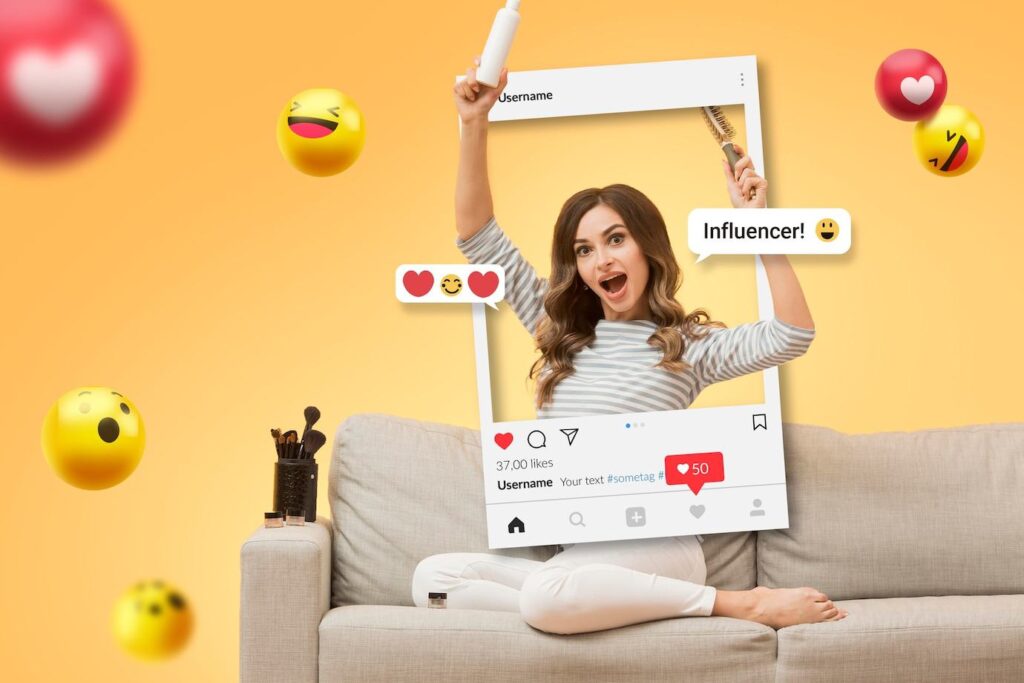
Copy AI has many templates for creating social media posts. Captions, Titles, descriptions, and ad copies can be generated by the Copy AI. All social media templates are unique.
If you want to write for social media to target a specific audience then the Copy AI makes it happen. Its AI copy generator is good for creating social media posts.
3. Email Content

Copy AI is one of the best AI email writers. The template of Copy AI is super useful. You can write all kinds of emails with it like welcome emails, promotional emails, application emails, newsletters, etc.
Copy AI is a handy tool for those who write lots of emails. Its framework is a crafted email template for you. All you have to do is just recheck the results.
4. Website Copy
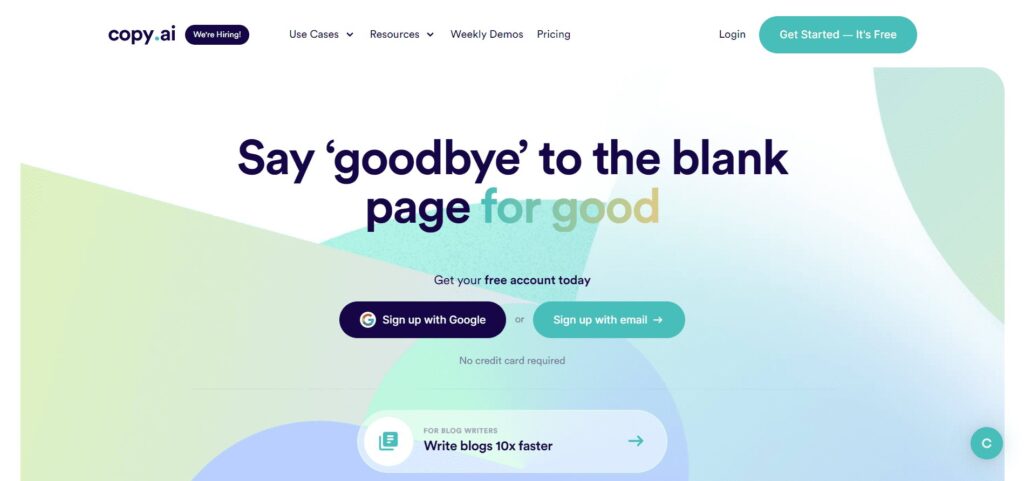
In website copy, it’s not that useful because of less number of templates. However, the sales landing page and the About Us templates are good and you can use them. But don’t expect too much because you can’t use it everywhere because it is a generic copy.
5. Business Content

In general business content Copy AI performs very well. Contents like title writing, ad copy, product descriptions, HR templates, and even a writing assistant. Especially for HR, it is a most helpful tool in the hiring process like in the job description, rejection letter, offer letter, etc.
How To Use Copy AI?
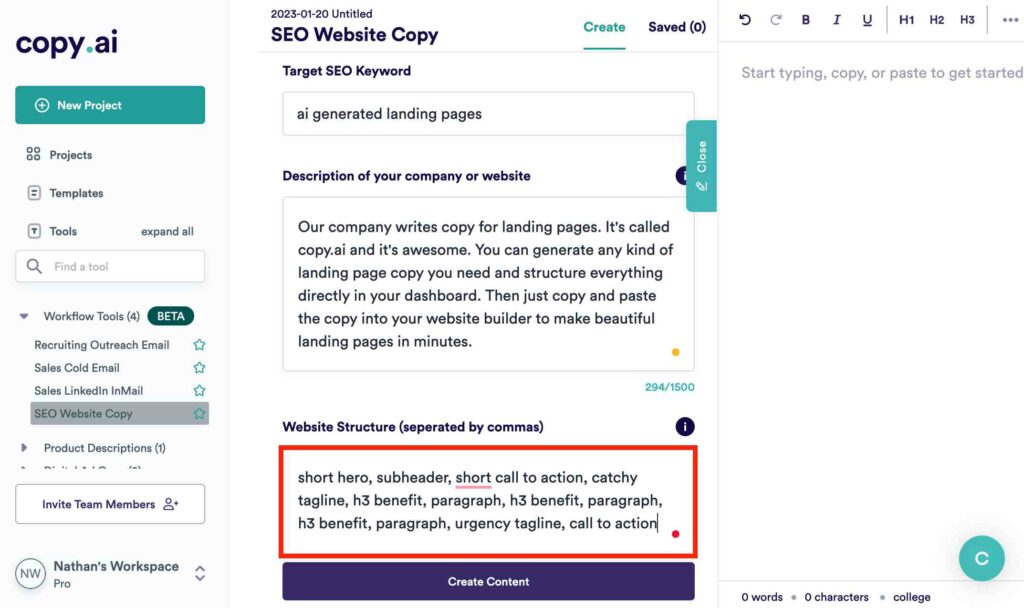
If you are excited about using Copy AI but don’t know how to use copy AI. Worry not here’s a easy guide to help you to understand how to use copy ai.
- Step 1
The very first thing to do is open your internet browser and search for Copy AI in the search bar. The first website link is the official Copy AI website or you can click this link https://www.copy.ai/ to get redirected to the Copy AI’s website.
- Step 2
After visiting the Copy AI’s website you have to create an account. To sign up just click the “Get Started” button then you will get the option from which you want to sign up, Google, Facebook, or Email. Just choose one of them and progress your signing-up process.
- Step 3
When copy ai login completed then a page showed up. The content of the page is for free and paid plan knowledge. CopyAi is free for every individual but if you are using it for professional or business use or if you like an account for your team then there’s a paid option to take some extra features. You have to subscribe to their paid plan.
If you want to know how much is copyai. It is just $35 per month if you bill it yearly so the total is $420 per year and there’s also a monthly plan available for $49 per month. If you have a business and you need it for your employees then there’s a custom order available for large teams.
- Step 4
Once you complete all previous steps you will get the main page where you will write your prompt and choose templates. You can see the Chat bar and My Projects button where you will save your previous works or used templates.
There‘s also a tools button to select different categories like social media, blogs, emails, and more, and a browse prompt option that will assist you in writing prompts. Now you can write your tasks in the chat bar to get the solutions.
Copy AI Alternatives

There are many alternatives as good as CopyAI on the internet. Some of them are free to use and some of them are paid. Here are 8 alternatives for CopyAI.
- Anyword.
- Frase.io.
- Writesonic.
- Jasper.
- Rytr.
- Grammarly Business.
- Scalenut.
- Pepper Content.
CONCLUSION
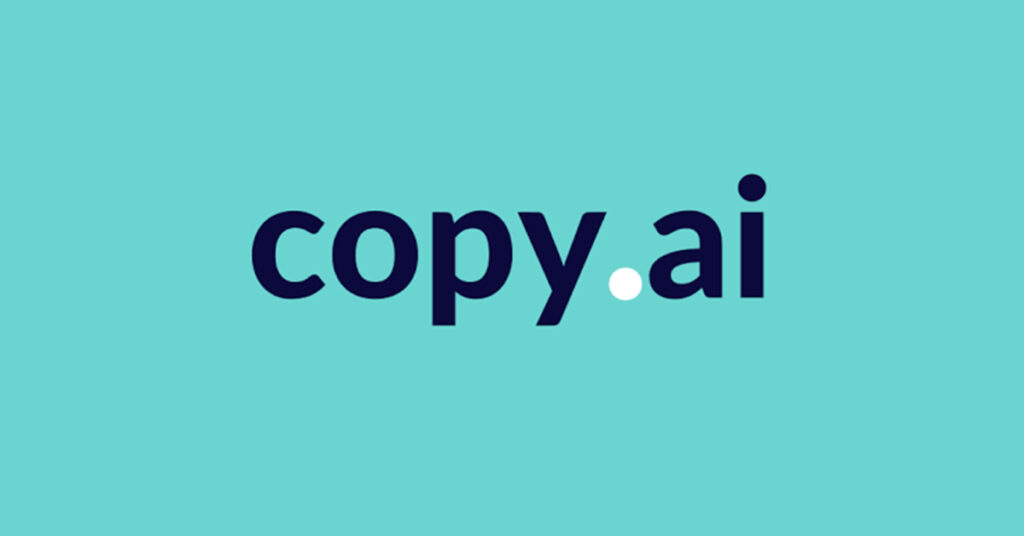
In the end, Copy AI is a great tool for creating blog posts, research, social media content, automated emails, etc. Its easy-to-use interface and free for all individuals make it a great tool for generating content.
If you are looking for a content-generating tool with lots of templates to create SEO enable content for your website, blog post, or social media posts then Copy AI is an excellent tool for it.
But I’ll recommend you to use it as an assistant, not like an employee replacement.
Also Read:
- How To Get Rid Of My AI On Snapchat?
- Kerala Opens The First Of A Kind AI School
- China Approves Chatgpt Like Baidu And Others