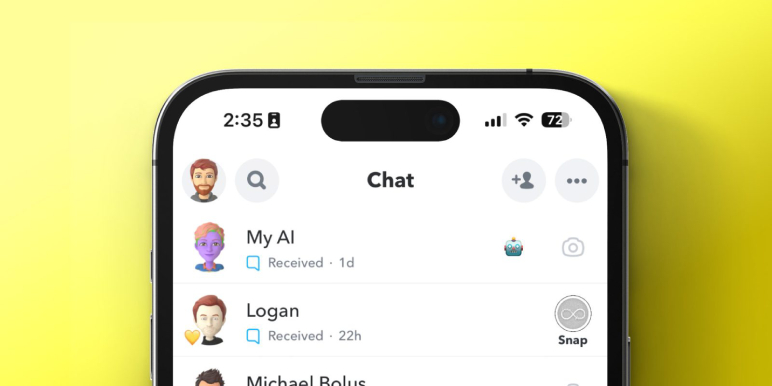One of Snapchat’s great and controversial features is “MY Ai” a chatbot powered by ChatGPT. But for some reason, users want to remove the AI. maybe that’s because it is kind of annoying due to its placement on the top of Snapchat’s chat feed.
If you want to know how to get rid of MY AI on Snapchat? Then read this article and I’ll talk about some pros and cons of MY AI. so, without wasting any more time let’s begin.
What Is Snapchat My AI?
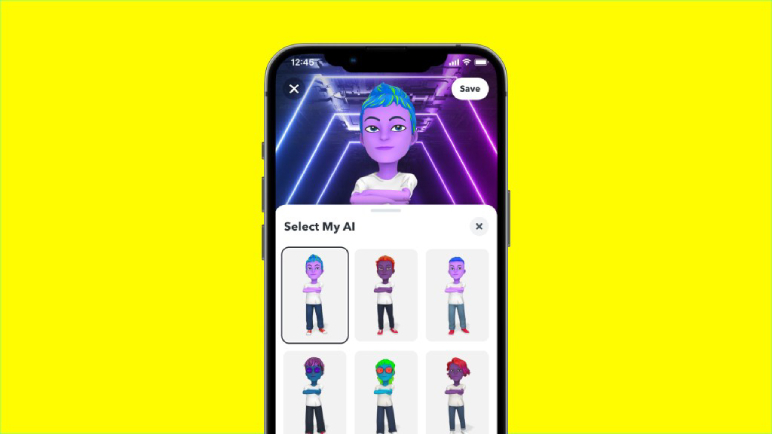
Image Source :- https://shorturl.at/gDKR8
Before learning ‘how to get rid of my AI on Snapchat’ you need to understand what is the features, advantages, and disadvantages of Snapchat AI. My AI is a chatbot by Snapchat and you can use it for free. The best part about My Ai is it is powered by OpenAI’s ChatGPT.
The Snapchat AI, MY AI first introduced on February 27, 2023, for their paid app userbase. They want to make a custom ChatGPT service only for their users so they came up with “MY AI”. The best part about the AI is it is casualty-free to use for all but you need Snapchat Plus to remove the AI.
My AI is an artificial intelligence chatbot using a natural language model like other AIs such as Google Brard, ChatGPT, CopyAI, etc. You can commend it to plan a trip, recommend birthday gifts for my bestie, recipe-related questions, quotes, pickup lines, etc.
MY AI is just like ChatGPT which can be trained by provided information. It is a very interactive and fun-to-use feature by Snapchat. You can send a Snap to My AI and it will respond to you by sending its own Snap photo.
How From My AI On Snapchat Without Snapchat Plus?
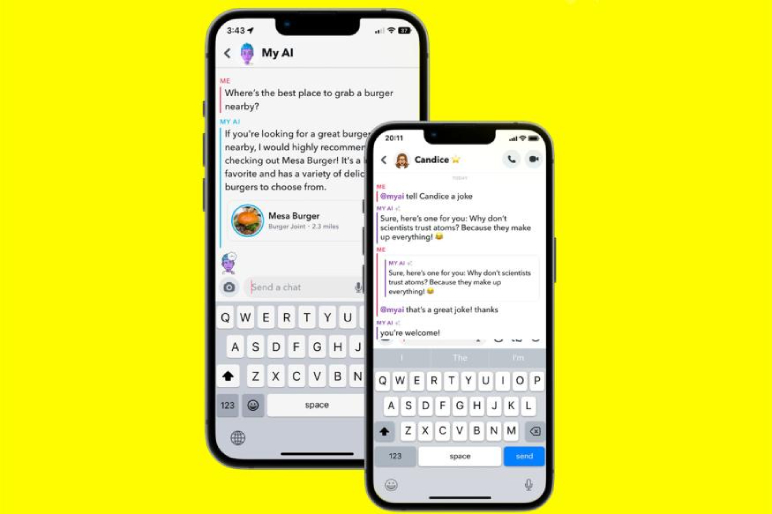
Image Source :- https://shorturl.at/ijH29
Now you are going to learn how to get rid of my AI on Snapchat without Snapchat Plus. When Snapchat’s My AI launched there was an additional benefit for Snapchat Plue users that they could easily unpin or remove the My AI from Snapchat’s feed.
But you can do it without being a Plus member. Just follow these easy steps to learn how to get rid of my AI on Snapchat without Snapchat Plus.
Step 1.
First, Open the Snapchat app. Then go to the account section by clicking the Bitmoji in the upper left corner of the screen.
Step 2.
After opening your profile, just click on the settings icon. There you’ll notice multiple options just scroll down and click on the “privacy controls” option.
Step 3.
In “Privacy Controls” there’s an option named “Clear Data” Click on it then click on “Clear Conversations”.
Step 4.
After you click “Clear Conversations” just tap on the “X” button to remove MY Ai from your Snapchat chat feed.
Step 5.
At last click on the “Clear” button to delete Snapchat’s My AI. Now you successfully learned how to get rid of my AI on Snapchat.
Why I Can’t Get Rid Of My AI On Snapchat?

Image Source :- https://shorturl.at/mMSW6
All Snapchat users want to remove Snapchat AI and find a solution of how to get rid of MY AI on Snapchat. Snapchat gives all free users a ChatGPT-based AI named My AI. But the only business Snapchat does that irritates several users is you can’t remove the AI bot without getting Snapchat Pluse.
Unpin and remove the MY AI chatbot is available for paid users only in the early stage. But now you can remove the AI bot, for that just simply follow the steps of the “How To Get Rid Of My AI On Snapchat Without Snapchat Plus?” section.
Is The New Snapchat AI Safe?

Image Source :- https://shorturl.at/ceGSV
Yes, MY AI the new Snapchat AI that is based on ChatGPT is 100% safe. Snapchat developers are continuously trying to improve it and it is a natural language-based AI. it also can train you to get better replies.
Snapchat’s AI is programmed to avoid violent, hateful, sexually explicit, or unethical replies. However, people are concerned because in many cases users are able to bypass the safety system and abuse the bot with inappropriate chats or political and racial matters.
AI CTM Meaning On Snapchat

Image Source :- https://rb.gy/7qoj4
The Snapchat app is also offering a feature named CTM. CTM stands for “Chat to me”. That feature allows users to chat with the My AI as he/she chats with a friend. MY AI gives very human-like answers.
However, Snapchat is restricted the inappropriate words and answers due to that the CTM (Chat to me) feature needs users to be good in CyberSpeak. The Ai generated answers are based on Gussability and it attracts many teenagers/adults.
Is Snapchat AI Good? Pros And Cons Of MY AI

Image Source :- https://rb.gy/mo4tp
Snapchat’s AI is a great AI but in many reviews, users are complaining about a glitch where the MY AI posts a story on Snapchat automatically. Snapchat replies that this is a temporary outage and it is now resolved by developers. Here are some pros and cons of Snapchat’s AI.
| Pros | Concs |
|---|---|
| Free for all | Reviews say MY AI is creepy |
| Great tool for introverts | Rumors said that the chatbot tracks your location |
| A real chatbot that can help you for research purposes | Annoying to see it on top of the chat feed |
| You can use it to generate grammatically correct replies | Only paid users to remove the chat |
| You can ask anything and chat for a long period of time without getting bored as long as it appropriate | Collect personal data |
| My AI can give you a personalized recommendation | Faced backlash from users over privacy concerns |
CONCLUSION
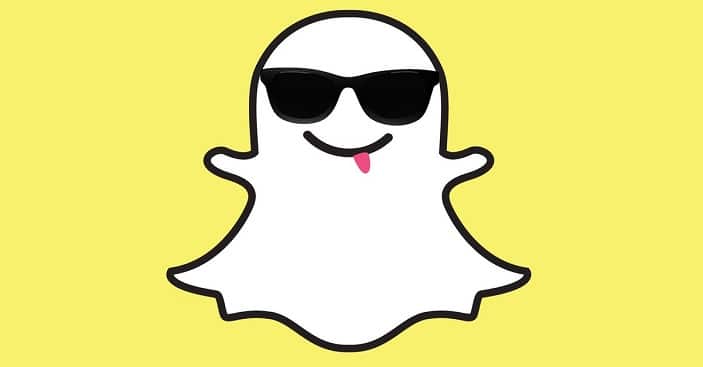
Image Source :- https://rb.gy/n6rol
In the end, the reason for searching ‘how to get rid of my AI on Snapchat’ is several users are unhappy because the AI is automatically pinned on the chat feed and it is so annoying. Users give 1 star in the Play Store and App Store to Snapchat.
However, if you love using AI then it is a really useful feature that provides you ChatGPT integration. If you like this article then let me know in the comments and for more Ai-related content you can follow our webpage.
Have A Look :-
- Study Tuned With The Impact Of Demographics On AI Training
- Perplexity Announces New Updates About AI Search And Code Llama Cha
- C3.Ai Jumps Of 179% Gain In The First Quarter; Is Ai Stock A Good Deal Now?