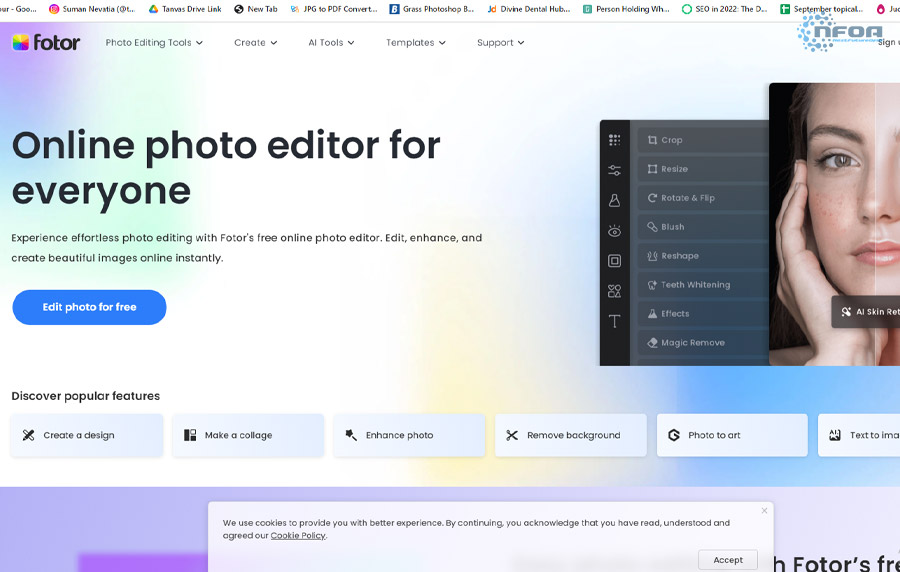If you are a designer and want inspiration or you are looking for a free AI image-generating tool then look no more. Introducing to you the Fotor AI image generator. This free-to-use AI picture generator tool is best for quickly generating images with text. So, let’s explore Fotor AI the AI image-generating tool. For more information read this article…
What Is Fotor AI?

Image Source :- https://tinyurl.com/5bk8ks26
The Fotor AI image generator is an AI tool to generates photos, concept art, and edit photos with the help of AI. Like UberduckAI, CopyAI, and CharacterAI, Fotor AI is also a useful professional tool. The main work of this AI tool is to generate images through prompts.
The Chinese company Chengdu Everimaging Science & Technology Co. developed this image-generating tool in 2012. It is a free-to-use online software that can be used on Windows, MacOS, and mobile devices. You just need a device with an internet connection to use this AI generator tool.
How To Use AI Online Image Generator By Fotor AI?
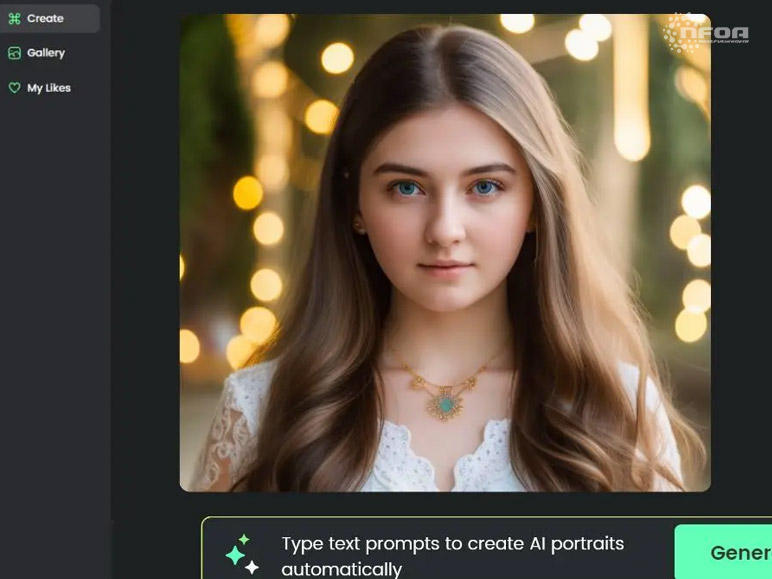
Image Source :- https://tinyurl.com/4ry7aj6w
Now you know Fotor is an AI generator for images and art. If you want to use This AI tool to generate images then you learn from here. Just follow these easy steps to generate AI images with text. So, let’s start with the step-by-step guide for using the Fotor AI image generator.
Step 1
First, you need to open the official website of the Fotor AI image generator via your internet browser. Just open your internet browser, click on the search bar, and type Fotor.com AI generator. Or you can click this link https://www.fotor.com/ai-art-generator/ to redirect to Fotor AI’s website.
Step 2
Once you havee successfully opened the Fotor AI’s website, you can see a prompt box that says “Describe what you want” Just click on this box. Then write your prompt or idea.
Step 3
After writing your idea and giving it all the necessary details, click the “Generate” button.
Step 4
Then it will take you to a new tab. Where you can recheck your prompt and choose styles, and aspect ratio of your generated image. Also, you can increase or decrease the number of images that Fotor AI going to generate for you.
Step 5
After selecting all the necessary things, click on the “Generate” button at the bottom of that website. It might tell you to sign up. You can sign up using your Facebook, Google, Apple, or email account. Fotor AI uses that account to save your generated or edited images.
Step 6
After that, within a few seconds, this AI image-generating tool gives you an image with your specific prompt and style. Then you can download it or regenerate it with a different style or prompt.
Why Use Fotor AI Igame Generator?

Image Source :- https://tinyurl.com/55pm3w3x
If you are thinking ‘Why do I need the Fotor AI image generator’, there are other tools that can also help to generate AI images. What is so special about Fotor AI? Then let me tell you some pros and cons about Fotor AI online image generator.
- No Need To Download Any Software
If you are short on storage or your hardware does not support any heavy application then it is a perfect tool for you to generate AI Image. The software of Fotor AI is completely online. You don’t need to install aunty software to edit or generate images.
- Easy To Use Interface
It is a very easy-to-use platform where you can easily navigate across the options andd styles to generate AI art. If you have already read the previous section of this article where I showed you how you can use Fotor AI, then you can easily create images within a few minutes.
- Unique And Useful Features
This AI art generator is really a unique tool. It offers you various styles like Photography, Concept Art, Anime Style, Cartoon, 3D, Different Painting Styles, Illustration, Art, Line Drawing, Manga Panels, and more. With several aspect ratios including 1:1, 4:3, 3:4, 16:9, and 9:16. You can also upload your image and re-touch it with AI.
- Fast Output
The output of this AI online image generator is so fast. The prompt processing technology is good and the best part about it is that it is not filled with annoying ads. However, the accuracy of creating images through prompts needs improvement.
Pricing Of Fotor AI Online Image Generator

Image Source :- https://tinyurl.com/2mavnsm5
The Fotor AI Image Generator is not completely free. There are some limitations for free users. Here you can see the price table of the Fotor AI online image generator.
| Fotor Basic | Fotor Pro | Fotor Pro + |
| Free | $8.99/Month | $19.99 /Month |
| Free | $39.99 Annual Pack | $89.99 Annual Pack |
| Basic editing features | Advance editing | Generate brand typeface, colors, and logos. |
| Basic photo effects | More options are unlocked in the software | Upload your premade fonts |
| Standard retouching in portrait | 200+ premium effects in editing photos | Advance editing |
| Limited formats | Unlocked advanced beauty mode and touch-up option. | 200+ premium effects in editing photos |
| Fewer Designs | Unlocked premium layouts | Unlocked advanced beauty mode and touch-up option. |
| Download in HD | Unlocked 100,000+ template | Unlocked premium layouts |
| Unlocked elegant fonts | Unlocked 100,000+ template | |
| Unlocked photo frames | Unlocked over 300+ elegant fonts | |
| Storage option | Unlocked HDR 100+ photo frames | |
| No AD | Massive storage | |
| Automatically resizing option | No AD | |
| Unlocked stock images with no watermark | Automatically resizing option | |
| Download in HDR | Unlocked stock images with no watermark | |
| Download in HDR | ||
| Email assistant | ||
| First new content access. |
Best AI Art Generator Like Fotor AI
If you are not satisfied with Fotor AI image generator then you can try these AI online image generator tools.
- DALL-E2
- Midjourney
- Bing
- DreamStudio
- Jasper AI
- Night Cafee.
CONCLUSION: Is The Fotor AI Tools Legit
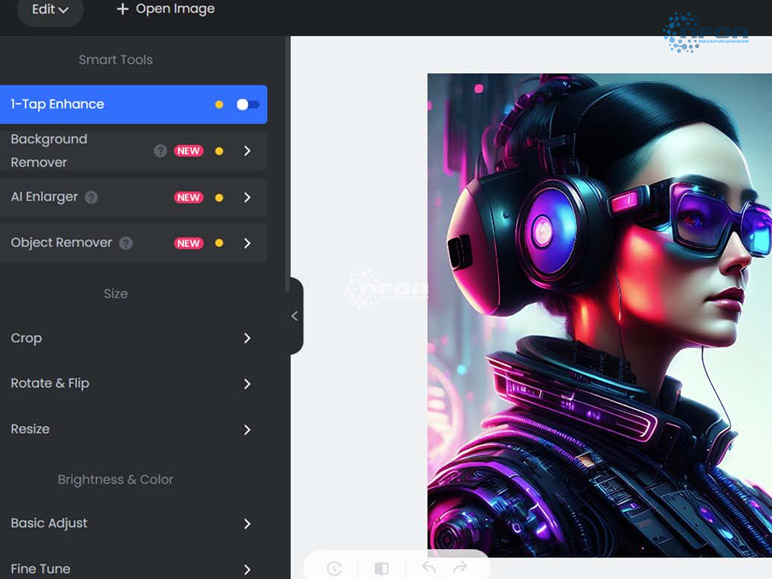
Image Source :- https://tinyurl.com/ycxay7xw
In the end, the Fotor AI image generator is a great tool to create online AI images and edit images with the help of artificial intelligence. The best part about it is, that the basic feature of this tool is free. However, it still needs improvement in the accuracy of generating Prompts to image. But if you know how to write a perfect prompt then this is a game-changing AI image creation tool for you… Want to know more about AI? Read these articles below…
Have A Look :-
- Kerala Opens The First Of A Kind AI School In Thiruvananthapuram
- The New Technology Of AI Improves Blurry Thermal Vision Images
- Nvidia Revenue Doubling His Demand for A.I. Chips, And It Also Could Go Much Higher