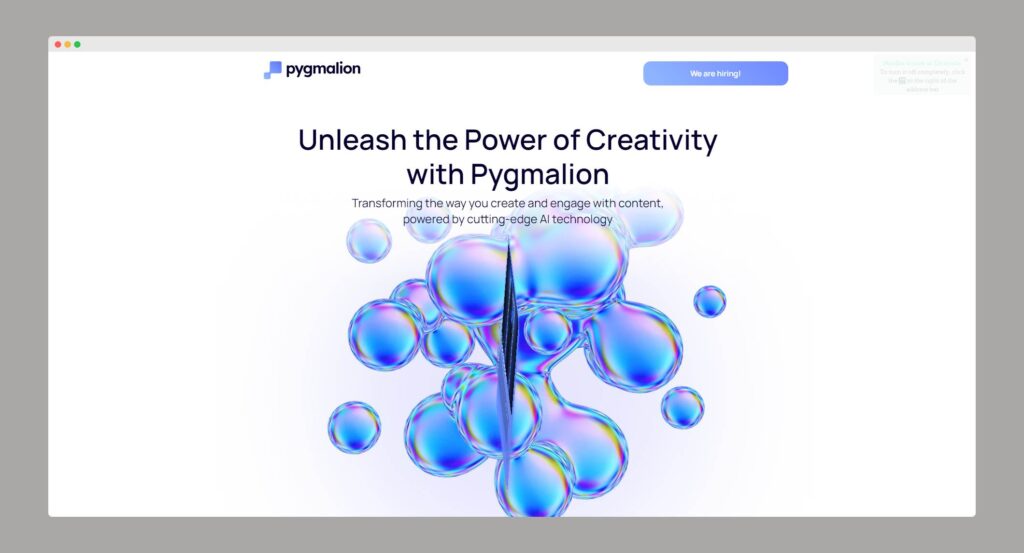The Pygmalion AI is a very advanced model that combines the power of AI with other technologies for NPL (natural language processing). Users can make use of this open-source model to mold it to fit their requirements.
In this article, I will be discussing Pygmalion AI and how you can make use of it. Keep reading till the end to find out more information about the same!
About Pygmalion AI
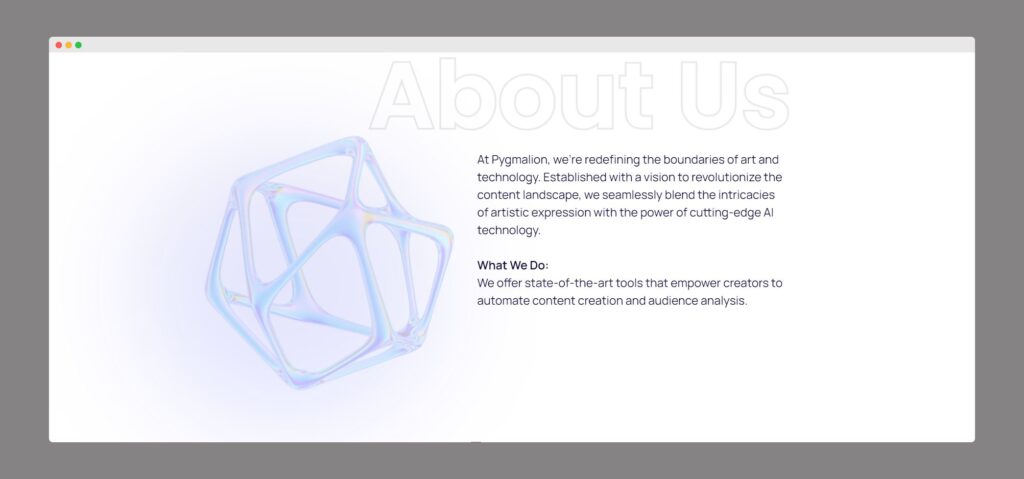
The Pygmalion AI tool has been made for analyzing trends, performing various chats, and also for the role playing essentially. The data set of this platform is of very high quality and also features a very low RAM model. The RAM model that it requires is 18 GB or even much less.
The platform of Pygmalion is based on the 7B variant and is based on the LLaMA model of Meta. The model being open-source enables the users to fit it according to their adjustments.
Keep reading till the end to find out more about the Pygmalion AI tool!
How To Install And Setup Pygmalion?
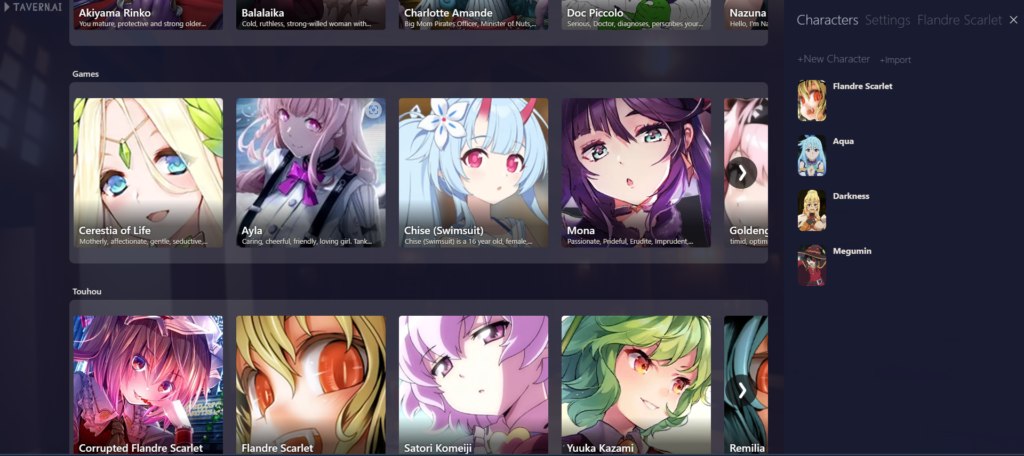
To get started with using Pygmalion AI, the users need to get access to it first. There are two ways of doing the same. The two popular methods of installing Pygmalion AI are –
1. Local Installation
Following are steps that you are required to follow to get started with using the Pygmalion AI chatbot:
Step 1
First, you are going to have to install the node.js. , then download the 18.16.0 LTS.
Step 2
Then proceed with downloading the latest version (zip) of the TavernAI.
Step 3
After that, you can extract the file and select the file named “start.bat”.
Step 4
Lastly, you need to click on the link to get started with TavernAI.
2. Through Cloud Service
Following are steps that you are required to follow to get started with using Pygmalion AI:
Step 1
First, head over to tavernAI, and then you will see that the Google Colab is opened automatically.
Step 2
Then you are going to need to select the option labeled as “connect” and then the “run cell” option.
Step 3
After all of the cells are executed, you need to wait for the model to start downloading to your device.
Step 4
Finally, you need to click on the URL to open up the Pygmalion AI user interface.
Keep reading till the end to find out more details about Pygmalion AI bot/tool!
Pygmalion Ai Features
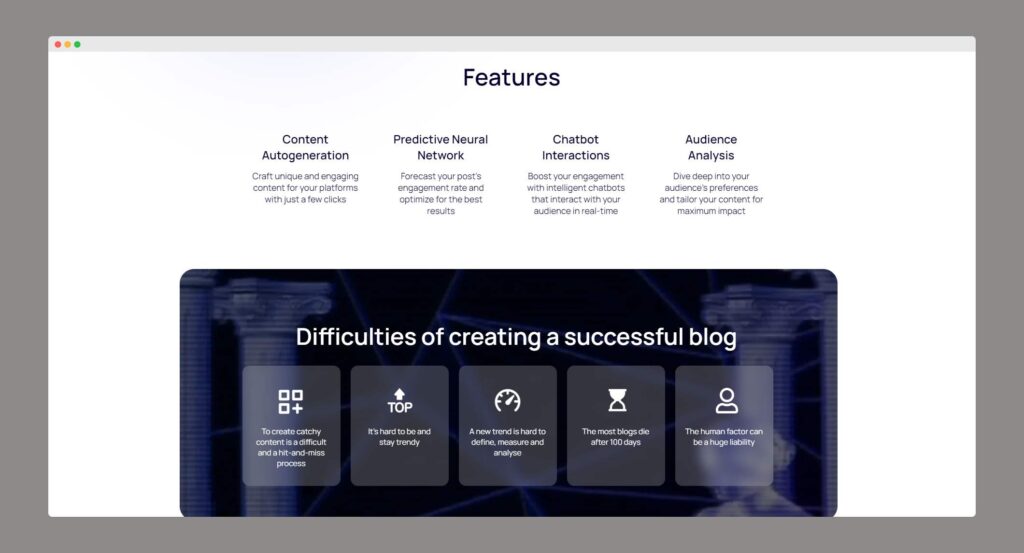
You can make use of the Pygmalion AI model to get help with the following:
Better Role Play And Chat Conversations
As compared to the other Large Language Models, Pygmalion Chat AI is going to provide you with a more advanced form of role-playing and chat conversations. You are also going to be able to experience a very realistic form of conversation.
What’s better is the fact that Pygmalion AI makes use of fewer resources to perform this function.
Analyzing Of Various Trends
This particular AI is also capable of analyzing various trends in different fields. It can very effectively evaluate various forms of data for the identification of novel and upcoming niches. The Pygmalion AI enables its users to create different interests and events as per the target group.
Get Help With Programming
It also essentially comes of much help for programmers as it can be used for coding different things using the Pygmalion AI chat. For example, you can generate Python codes in it. The users can ask particular questions to the AI and find out errors in any code. It is also going to give you examples of code if you input into it.
The model aids in discovering the correct approach by making suggestions about how users are going to implement a code.
Modification Of the Pygmalion Model
Pygmalion is by nature an open-source model. This essentially means that the model and its associated codes can very well adapt to particular requirements.
In this way, users are going to be able to use up the Pygmalion AI website and its bot in lots of other projects and even redistribute it.
Generating Social Media Content
The AI bot also can generate both media and text content that is optimized primarily for various social media platforms. The users are going to be able to create content for platforms like Twitter, Instagram, and Facebook to improve their reach.
Gets Frequent Useful Updates
The platform of Pygmalion AI also brings in regular updates, where the model gets trained with novel data. The updates also improve the AI’s performance as well. The users thus get to benefit from the updates and developments of the platform.
Does It Feature AI Characters?
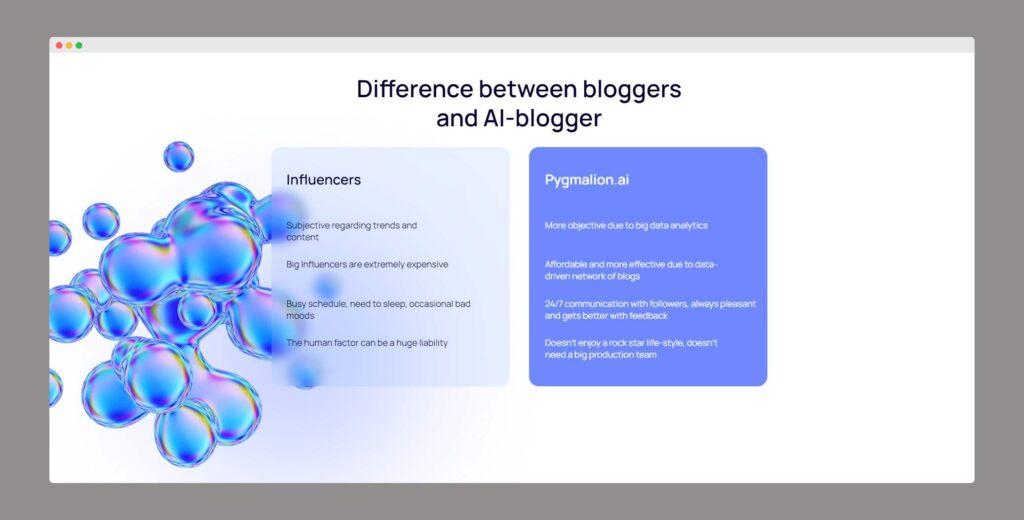
No, there is currently no option for any AI characters on their platform. However, the users are going to be able to create different AI characters with the help of the bot / AI tool. The AI chat feature of the Pygmalion bot is equipped in such a way that it is going to adapt to the way of conversing with more natural responses with time. It learns from chatting with the users and adapts quickly to it.
To get a good roleplay vibe you can head over to character.ai – that is the best alternative for such a thing.
To Wrap It Up!
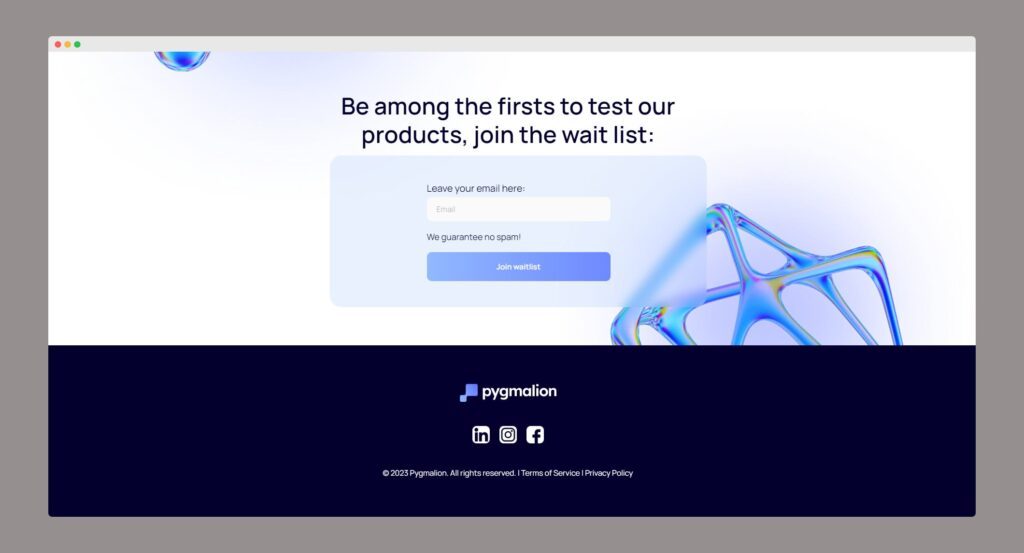
That was all for information regarding this AI and other information related to it. If you have never given the AI a try before then by all means go ahead with it. Thank you for reading up till here.
I hope you found the information regarding the Pygmalion AI bot/tool/interface useful.
Read Also:
- What Is Uberduck AI? How To Use?
- Study Tuned With The Impact Of Demographics On AI Training
- Perplexity Announces New Updates About AI Search And Code Llama Cha